PowerDVD is one of the most popular and highest selling media reproduction software, capable of providing easy playback of virtually every multimedia content utilizing all the best video and audio technologies available today (All Dolby digital audio formats, 3D Blu-ray reproduction, AVCHD, GPU acceleration, and many other advanced formats that are used by high end movie production companies and loved by movie collectors).
First version of PowerDVD appeared on the market in distant 1998, instantly managing to offer users from all around the world great support for experiencing video, audio and photo multimedia on their PCs. As years went by, this media player received incredible number of updates that solidified it as leading multimedia decoding software that was praised and awarded by internet media and used by millions of users who required perfect management of their entertainment consumption.
With over 16 years of experience in the field of multimedia, creators of PowerDVD enabled it with playback capability of every media imaginable – movies, videos, photos, music, DVD, Blu-ray, 3D films, 4K video reproduction, internet streaming of bonus materials, streaming of multimedia from local networks, social network integration (Facebook, Flickr, YouTube), ability to control reproduction via remove control, streaming of your local entertainment content from PC to Android and iOS portable devices, perfect upscaling algorithms, full subtitle support and more.
All of that is packaged into one extremely easy to use interface, which easily manages to showcase all your media library, links to your home devices, DLNA sharing, Online Media, and great playlist management (Top Rated, Recently Played, Recently Added and any number of your custom new playlists).
PowerDVD New Features:
Ultimate Universal Media Player
PowerDVD is the premium universal media player for all your movies, videos, music and photos. Enjoy brilliant Blu-ray & Blu-ray 3D for an incredible home cinema experience and play any media - movies, videos, photos & music!
Entertainment Beyond the PC
PowerDVD takes entertainment beyond the PC and to your smartphone or tablet with two new apps. Android media player for videos, music and photos that wirelessly connects your Android tablet with the PC. the PC remote for iPhone, iPad and Android devices that lets you control PowerDVD remotely.
Upscale to Amazing HD & 3D Quality
Apply TrueTheater® Enhancements to drastically improve the quality of your DVDs, videos and photos. Convert 2D movies, videos and photos into a cool 3D experience.
Entertainment Meets Social Media
Conveniently enjoy Facebook, Flickr, YouTube and MoovieLive all from one application! View Facebook & Flickr photos and convert 2D images to an out of this world 3D experience. Search and watch YouTube videos in enhanced quality!
Download Information:
- You Click Download Here Menu From Downside.
- And Wait 5 Second Then Click Skip Ad Button From Top Right Side.
- Then Click Download

























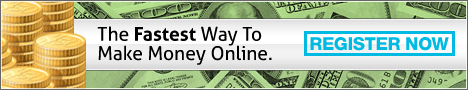












.jpg)
.jpg)




